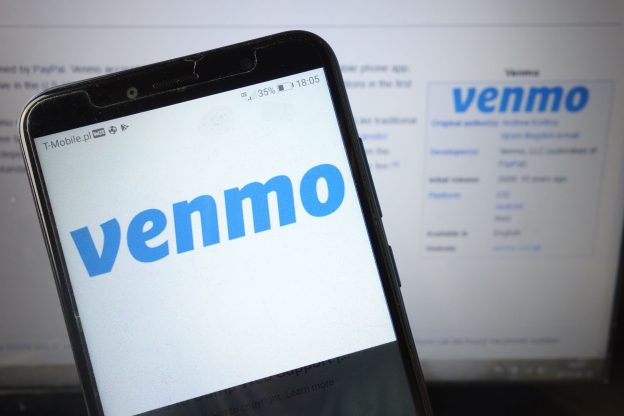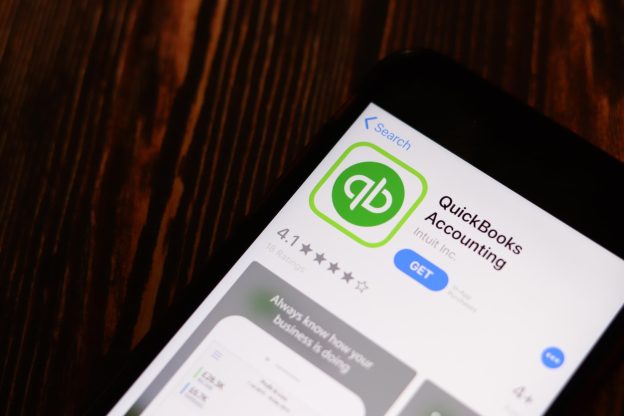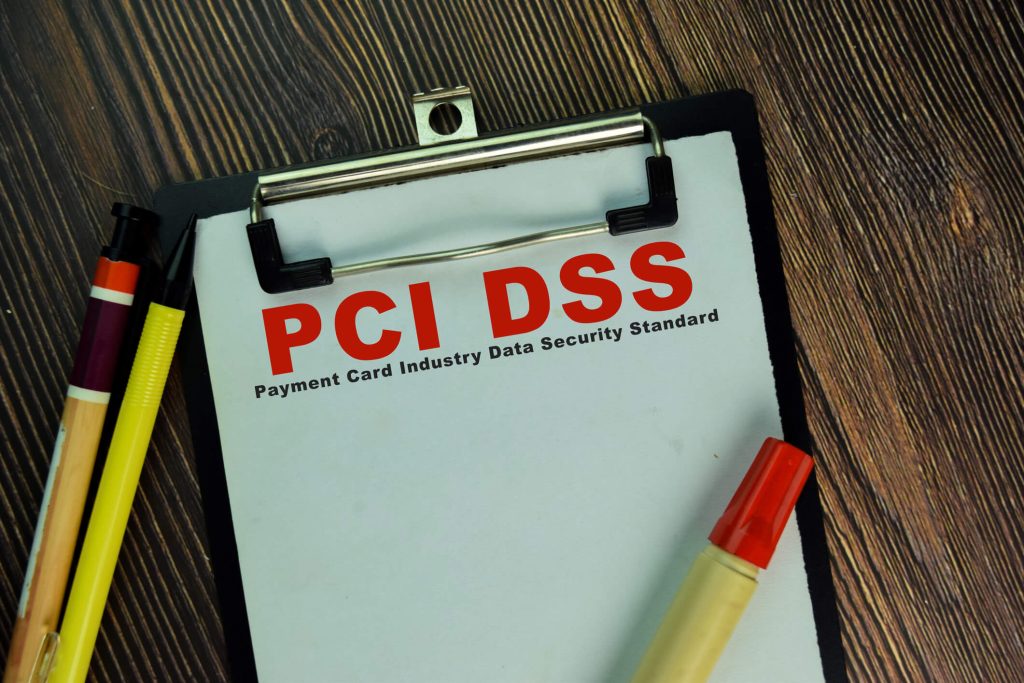In the fast-paced world of technology and finance, Square Inc. has emerged as a leading player in the payment processing industry. With its innovative solutions and user-friendly platforms, Square has revolutionized the way businesses accept payments. As we look ahead to 2024, it is crucial to analyze Square pricing strategy and its impact on the company’s revenue and profitability.
This comprehensive analysis will delve into the key factors influencing Square pricing decisions, market trends, competitor analysis, pricing strategies and models adopted by Square, analysis of Square pricing structure, pricing impact on Square’s revenue and profitability, customer perception and pricing sensitivity, pricing adjustments and promotions in 2024, future outlook and predictions for Square pricing, frequently asked questions, and a conclusion evaluating Square pricing strategy in 2024.
Key Factors Influencing Square Pricing
Several factors play a significant role in shaping Square pricing decisions in 2024. One crucial factor is the cost of providing its services. Square incurs expenses related to technology infrastructure, customer support, and regulatory compliance. These costs need to be factored into the pricing structure to ensure profitability. Additionally, Square must consider the competitive landscape and market demand. Pricing too high may deter potential customers, while pricing too low may lead to revenue loss. Square must strike a balance between affordability and profitability to remain competitive in the market.
Another key factor influencing Square pricing is the level of customization and additional features offered to customers. Square offers various pricing tiers, each with different features and capabilities. The more advanced features a customer requires, the higher the pricing tier they will opt for. Square must carefully assess the value proposition of each feature and determine the appropriate pricing for each tier. This allows Square to cater to a wide range of businesses, from small startups to large enterprises, while maximizing revenue.
Market Trends and Competitor Analysis
To stay ahead in the payment processing industry, Square must closely monitor market trends and analyze its competitors. In 2024, the market is expected to witness a continued shift towards digital payments and mobile commerce. With the increasing popularity of smartphones and the convenience they offer, consumers are increasingly opting for mobile payment solutions. Square must adapt its pricing strategy to cater to this growing trend and ensure its offerings remain competitive.
Square faces competition from both traditional payment processors and emerging fintech companies. Traditional players such as PayPal and Stripe have established themselves in the market and offer similar services to Square. These competitors may adopt aggressive pricing strategies to gain market share, forcing Square to respond accordingly. Additionally, emerging fintech companies may introduce disruptive pricing models that challenge Square’s existing pricing structure. Square must closely monitor these competitors and adjust its pricing strategy to maintain its market position.
Pricing Strategies and Models Adopted by Square
Square has adopted various pricing strategies and models to cater to the diverse needs of its customers. One of the primary pricing models used by Square is the flat-rate pricing model. This model charges a fixed percentage fee for each transaction, regardless of the transaction size. This simplicity appeals to small businesses that prefer a straightforward pricing structure without any hidden fees. Square’s flat-rate pricing model has been successful in attracting small businesses and startups, contributing to its rapid growth.
In addition to the flat-rate pricing model, Square also offers customized pricing plans for larger businesses with higher transaction volumes. These plans provide discounted rates based on the business’s specific needs and transaction volume. By offering tailored pricing options, Square can attract larger enterprises while maintaining profitability.
Analysis of Square Pricing Structure
Square pricing structure in 2024 is designed to cater to businesses of all sizes and industries. The company offers three main pricing tiers: Square Point of Sale (POS) for small businesses, Square for Retail for medium-sized businesses, and Square for Restaurants for the foodservice industry. Each tier offers a range of features and capabilities tailored to the specific needs of the target market.
The Square POS pricing tier is designed for small businesses and offers a simple and affordable solution for accepting payments. It includes features such as inventory management, sales reporting, and customer relationship management tools. The pricing for this tier is based on a flat-rate model, with a fixed percentage fee per transaction.
The Square for Retail pricing tier is targeted towards medium-sized businesses and offers advanced features such as multi-location management, employee management, and advanced reporting. The pricing for this tier is customized based on the business’s specific needs and transaction volume. Square offers discounted rates for businesses with higher transaction volumes, incentivizing growth and customer loyalty.
The Square for Restaurants pricing tier is tailored to the unique needs of the foodservice industry. It includes features such as table management, menu customization, and integration with popular restaurant management systems. The pricing for this tier is also customized based on the business’s specific requirements.
Pricing Impact on Square’s Revenue and Profitability
Square pricing decisions have a direct impact on its revenue and profitability. By offering a range of pricing tiers and models, Square can cater to businesses of all sizes and industries, maximizing its customer base and revenue potential. The flat-rate pricing model for small businesses ensures simplicity and transparency, attracting a large number of customers. This, in turn, contributes to Square’s revenue growth.
The customized pricing plans for larger businesses allow Square to capture a larger share of the market and generate higher revenue per customer. By offering discounted rates based on transaction volume, Square incentivizes businesses to process more transactions through its platform, leading to increased revenue and profitability.
However, Square must carefully balance its pricing decisions to ensure profitability. Pricing too low may lead to revenue loss, while pricing too high may deter potential customers. Square must continuously assess market demand, competitor pricing, and cost structures to optimize its pricing strategy and maintain profitability.
Customer Perception and Pricing Sensitivity
Customer perception and pricing sensitivity play a crucial role in Square pricing strategy. Square must carefully consider how customers perceive its pricing and their sensitivity to price changes. Small businesses, in particular, are often price-sensitive and seek affordable solutions. Square’s flat-rate pricing model appeals to these businesses by offering a simple and transparent pricing structure without any hidden fees.
However, larger businesses may be more sensitive to pricing changes and require customized pricing plans to meet their specific needs. Square must ensure that its pricing tiers and models align with the value proposition perceived by its target customers. By offering a range of features and capabilities at different price points, Square can cater to the diverse needs of its customer base and maximize customer satisfaction.
Pricing Adjustments and Promotions in 2024
In 2024, Square may introduce pricing adjustments and promotions to remain competitive in the market. These adjustments may be driven by changes in market dynamics, competitor actions, or customer feedback. Square must continuously assess its pricing structure and make necessary adjustments to maintain its market position.
One potential pricing adjustment Square may consider is the introduction of tiered pricing within its existing pricing tiers. This would allow businesses to choose from different pricing options based on their specific needs and transaction volume. By offering more flexibility, Square can attract a wider range of customers and increase customer loyalty.
Square may also introduce promotional offers such as discounted transaction fees or free trials to attract new customers and incentivize existing customers to increase their transaction volume. These promotions can help Square gain market share and increase its revenue in the short term.
Future Outlook and Predictions for Square Pricing
Looking ahead, Square pricing strategy is expected to evolve in response to changing market dynamics and customer needs. The shift towards digital payments and mobile commerce is likely to continue, driving Square to adapt its pricing structure to cater to this trend. Square may introduce new pricing tiers or adjust its existing pricing models to remain competitive in the market.
Additionally, as technology advances and new payment processing solutions emerge, Square may face increased competition from both traditional players and emerging fintech companies. This may lead to further pricing adjustments and promotions to maintain its market position and attract new customers.
FAQ’s
Q.1: Will Square pricing increase in 2024?
Square pricing may be subject to adjustments in 2024 based on market dynamics, competitor actions, and customer feedback. While it is difficult to predict specific pricing changes, Square will likely strive to strike a balance between affordability and profitability to remain competitive in the market.
Q.2: Does Square offer discounts for non-profit organizations?
Square offers discounted transaction rates for registered 501(c)(3) non-profit organizations. This allows non-profits to accept donations and payments at a reduced cost, supporting their mission and maximizing their impact.
Q.3: Can businesses negotiate pricing with Square?
Square offers customized pricing plans for larger businesses based on their specific needs and transaction volume. While negotiation may be possible for these businesses, it ultimately depends on the individual circumstances and requirements of the business.
Conclusion
In conclusion, Square pricing strategy in 2024 is shaped by various factors, including the cost of providing services, market trends, and competitor analysis. Square has adopted a range of pricing strategies and models, including the flat-rate pricing model and customized pricing plans. These pricing decisions have a direct impact on Square’s revenue and profitability.