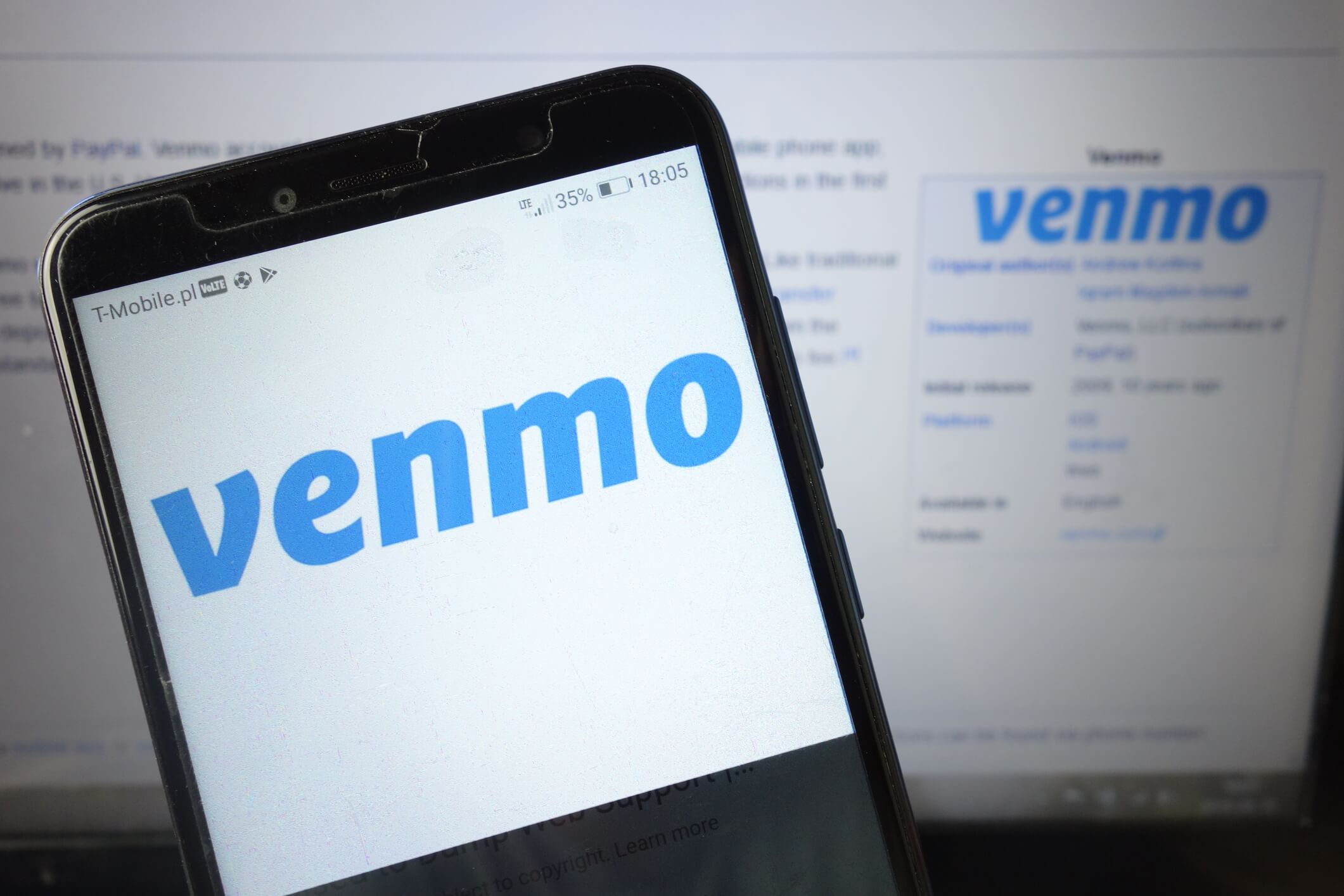
By alphacardprocess May 15, 2024
Venmo has become a popular digital payment platform that allows users to send and receive money with ease. However, there may be instances where your Venmo payment gets declined, causing frustration and confusion. In this comprehensive guide, we will delve into the common reasons for Venmo payment declines, how to troubleshoot and resolve these issues, tips to avoid declined payments, and answer frequently asked questions to help you master the art of handling Venmo payment declines.
Common Reasons for Venmo Payment Declined
Experiencing a declined payment on Venmo can be frustrating, especially if you’re unsure of the cause. Here are some of the most common reasons why Venmo payments are declined, along with explanations to help you understand and resolve these issues:
1. Insufficient Funds

One of the most straightforward reasons for a declined Venmo payment is insufficient funds in your linked bank account or Venmo balance. Before making a payment, ensure that your account balance or linked funding source has enough funds to cover the transaction.
2. Bank or Card Declines

Sometimes, the issue may originate from the bank or card provider linked to your Venmo account. Banks may decline transactions based on suspected fraud, large transaction amounts, or other security precautions. Contact your bank to understand if they are blocking the payment and why.
3. Venmo Account Limits

Venmo imposes certain limits on transactions, both on the amount you can send and receive. If you exceed these limits, your payment may be declined. Review Venmo’s user agreement or settings to check your personal transaction limits and ensure your payment fits within these parameters.
4. Incorrect Account Details
Entering incorrect payment details, such as the wrong username, phone number, or email, can lead to declined transactions. Double-check the recipient’s details before initiating a payment to ensure all information is correct.
5. Venmo Account Status
If your Venmo account is not in good standing—perhaps due to unresolved issues like negative balances or unverified information—payments can be declined. Ensure your account status is active and in good standing by resolving any pending disputes or account warnings.
6. Suspicious Activity
Venmo’s security measures automatically flag and decline transactions that appear suspicious to prevent fraud. This can happen if there’s an unusual activity like a sudden spike in your transaction volume or large payments to new recipients. If this occurs, Venmo may require you to verify your identity or confirm transaction details.
7. Technical Issues
Occasionally, technical problems with Venmo’s service or network can cause transactions to fail. Check for any announcements from Venmo regarding outages or maintenance that might be affecting services, and try the transaction again once these issues are resolved.
8. Expiry of Linked Payment Methods
A declined payment can occur if your linked credit card or bank account has expired. Check your linked payment methods to ensure they are up-to-date, and update any expired details as necessary.
How to Troubleshoot a Venmo Payment Declined Issue
When you encounter a Venmo payment decline, it can disrupt your transactions and cause inconvenience. However, by following a systematic approach to troubleshooting, you can often resolve the issue quickly. Here’s a step-by-step guide on how to troubleshoot a Venmo payment declined issue:
1. Check Your Venmo Balance
Ensure that your Venmo balance covers the amount of the payment you’re trying to make. If your balance is low, transfer funds from a linked bank account or add money to your Venmo account to cover the transaction.
2. Verify Linked Payment Methods
Check the payment methods linked to your Venmo account. Make sure your credit cards, debit cards, and bank accounts are not expired, blocked, or closed. Update any outdated information and ensure your cards are not maxed out.
3. Look for Alerts or Messages from Venmo
Venmo typically sends an alert or message explaining why a payment was declined. This could be due to transaction limits, suspicious activity, or problems with your payment method. Review any alerts or messages for clues on how to resolve the issue.
4. Confirm the Recipient’s Details
A common mistake is entering incorrect information for the payment recipient. Double-check the recipient’s phone number, email, or username to ensure it’s accurate. A typo or incorrect detail can cause the transaction to fail.
5. Contact Your Bank or Card Issuer
If the payment method is correct but the transaction is still declined, contact your bank or card issuer. Sometimes, banks decline transactions due to suspected fraud or unusual activity. Your bank can provide details on why the transaction was not processed and help you resolve the issue.
6. Check for Venmo Service Issues
Occasionally, Venmo might experience outages or technical difficulties that can affect transactions. Check Venmo’s status page or community forums for any announcements regarding service disruptions. If there are ongoing issues, you may need to wait until they are resolved.
7. Review Venmo’s Transaction Limits
Venmo has specific limits on how much money you can send within a given period. If you’re near or have exceeded your limit, this could be why your payment was declined. Consider sending a smaller amount or waiting until your transaction limit resets.
8. Ensure Compliance with Venmo’s Policies
Make sure your intended use of Venmo complies with their user agreement. Venmo prohibits certain types of transactions, and engaging in these can lead to declined payments or account restrictions.
9. Update Your Venmo App
Running an outdated version of the Venmo app can lead to performance issues, including payment problems. Check your app store for any updates to the Venmo app and install them. An updated app can fix bugs and enhance overall functionality.
10. Contact Venmo Support
If you’ve tried all the above steps and still face issues, contact Venmo support for assistance. Be ready to provide details about your account, the transaction attempt, and any error messages you received. Venmo support can provide more specific guidance based on your account activity and the nature of the issue.
Step-by-Step Guide: Resolving Venmo Payment Declined Errors
Dealing with a declined Venmo payment can be frustrating, but understanding the steps to resolve the issue can help alleviate some of that stress. Follow this detailed step-by-step guide to address and resolve common errors that lead to Venmo payment declines.
Step 1: Check Your Account Balance
First, verify that you have sufficient funds in your Venmo balance or linked bank account to cover the transaction. If your balance is too low, this could be the immediate cause of the decline.
Step 2: Inspect Linked Payment Methods
Ensure that all payment methods linked to your Venmo account are up-to-date and valid. This includes checking that your bank accounts or cards have not expired, been canceled, or are over their limit. Updating expired cards or linking a new payment method may quickly resolve the payment issue.
Step 3: Review Venmo Alerts
Venmo typically notifies users of the specific reason behind a payment decline through an alert or notification within the app. Check for any messages from Venmo that might explain why your payment was declined. This information can direct your next steps more efficiently.
Step 4: Confirm Recipient Details
Errors in entering the recipient’s Venmo username, phone number, or email address can lead to transaction failures. Double-check the recipient’s details to ensure they are correct and that you are sending money to the right person.
Step 5: Contact Your Bank or Card Issuer
If everything appears correct on your end, but payments continue to be declined, there may be an issue with your bank or card issuer. Sometimes, banks put security holds on transactions they flag as unusual. Contacting your bank can clarify if they are blocking the transaction and why.
Step 6: Evaluate Venmo’s Sending Limits
Be aware of your sending limits on Venmo. If your transaction exceeds the allowed amount, Venmo will decline the payment. You can check your limits in the app’s settings and either increase your limits by verifying your identity, if not already done, or reduce the transaction amount.
Step 7: Ensure Compliance with Venmo Policies
Venmo has strict guidelines on the types of transactions allowed. Ensure that your transaction does not violate Venmo’s user policies. Transactions that involve forbidden activities can be declined.
Step 8: Check for App Updates
Sometimes, an outdated version of the Venmo app can cause issues with transactions. Ensure your app is updated to the latest version available in the App Store or Google Play. Updates often fix bugs and improve security, possibly resolving underlying issues causing payment declines.
Step 9: Retry the Transaction
If you’ve addressed potential issues and everything checks out, try sending the payment again. Temporary glitches or connectivity issues can sometimes cause transactions to fail.
Step 10: Reach Out to Venmo Support
If you have tried all the above steps and your payment is still being declined, it’s time to contact Venmo support. Provide them with details about the transaction, including what steps you have already taken to resolve the issue. Venmo support can provide further insights and assist in resolving the problem.
Tips to Avoid Venmo Payment Declined Situations
Navigating Venmo without encountering payment declines is essential for smooth and efficient transactions. Here are several proactive tips to help you avoid situations where your Venmo payment may be declined:
1. Maintain a Sufficient Balance
Ensure that your Venmo balance or the balance in your linked bank account or credit card is sufficient to cover your transactions. Regularly check your balances before making payments to avoid declines due to insufficient funds.
2. Verify Linked Accounts and Cards
Periodically review and update your linked bank accounts and cards. Make sure that the details are current and that the accounts are active. Expired cards or closed accounts are common reasons for payment declines.
3. Know Your Transaction Limits
Be aware of the sending, receiving, and withdrawal limits on your Venmo account. Venmo imposes limits that can vary based on whether your identity has been verified. Ensure you understand these limits to prevent declines from exceeding them.
4. Keep Your App Updated
Using the latest version of the Venmo app can prevent many technical issues associated with payment processing. App updates often include bug fixes, security enhancements, and new features that can improve transaction success rates.
5. Double-Check Recipient Information
Before sending a payment, double-check the recipient’s username, phone number, or email address. Errors in entering recipient information are a frequent cause of payment declines. Ensure you have the correct details.
6. Regularly Monitor Your Transactions
Keep an eye on your transaction history for any unusual activity. Monitoring your transactions can help you spot and address issues early, such as unauthorized transactions that could lead to account freezes or additional scrutiny from Venmo.
7. Educate Yourself on Venmo’s Policies
Understanding the rules and regulations of Venmo, including what types of transactions are allowed, can help you avoid declines related to policy violations. Familiarize yourself with Venmo’s user agreement and adhere to the accepted usage guidelines.
8. Opt for Notifications
Enable notifications in your Venmo settings to receive alerts about your account activity, including balance updates and transaction status. This will help you stay informed and quickly address any issues that could lead to declines.
9. Communicate with Your Bank
Some banks may block transactions they deem suspicious, including frequent or large transfers via Venmo. Inform your bank of your Venmo use if necessary, especially when planning larger transactions, to prevent these from being flagged as fraudulent.
10. Use Reliable Internet Connections
A stable and secure internet connection can prevent interruptions during the transaction process that might lead to a decline. Avoid making transactions on public or unsecured Wi-Fi networks.
11. Contact Venmo Support for Clarification
If you’re unsure why a transaction was declined, or if you notice a pattern of declines, contact Venmo support for assistance. They can provide specific insights based on your account activity and help you take appropriate measures to prevent future issues.
Frequently Asked Questions
Q.1: What should I do if my Venmo payment is declined?
If your Venmo payment is declined, start by checking your account balance to ensure sufficient funds. Verify the payment details for accuracy. If the issue persists, contact Venmo’s customer support for assistance.
Q.2: Can I reverse a declined Venmo payment?
No, you cannot reverse a declined Venmo payment. The funds will not be deducted from your account, and the recipient will not receive the payment. You will need to resolve the issue and initiate the payment again.
Q.3: How long does it take to resolve a Venmo payment declined issue?
The time taken to resolve a Venmo payment declined issue can vary depending on the specific circumstances. In some cases, it may be resolved within a few hours, while in others, it may take a few days. Contact Venmo’s customer support for an estimate of the resolution time.
Conclusion
Handling a Venmo payment declined issue can be frustrating, but with the right knowledge and steps, you can overcome these challenges. Understanding the common reasons for payment declines, troubleshooting techniques, and tips to avoid such situations can help you navigate the Venmo platform smoothly. Remember to maintain sufficient funds, verify payment details, and keep your account secure. In case of any issues, reach out to Venmo’s customer support for assistance. By following these guidelines, you can master the art of handling Venmo payment declines and enjoy seamless digital transactions.
