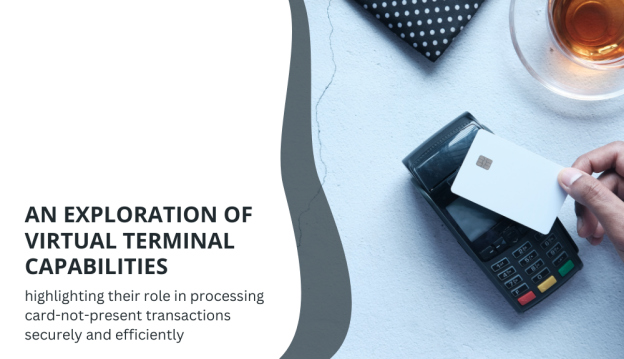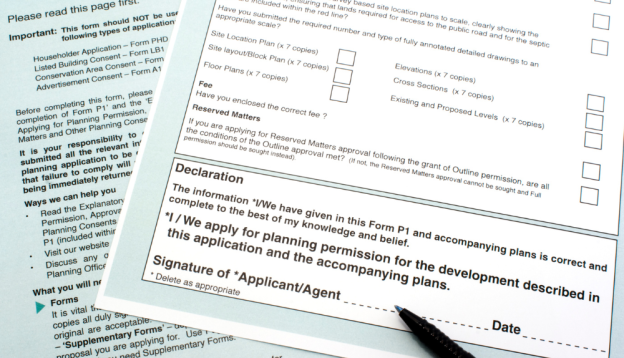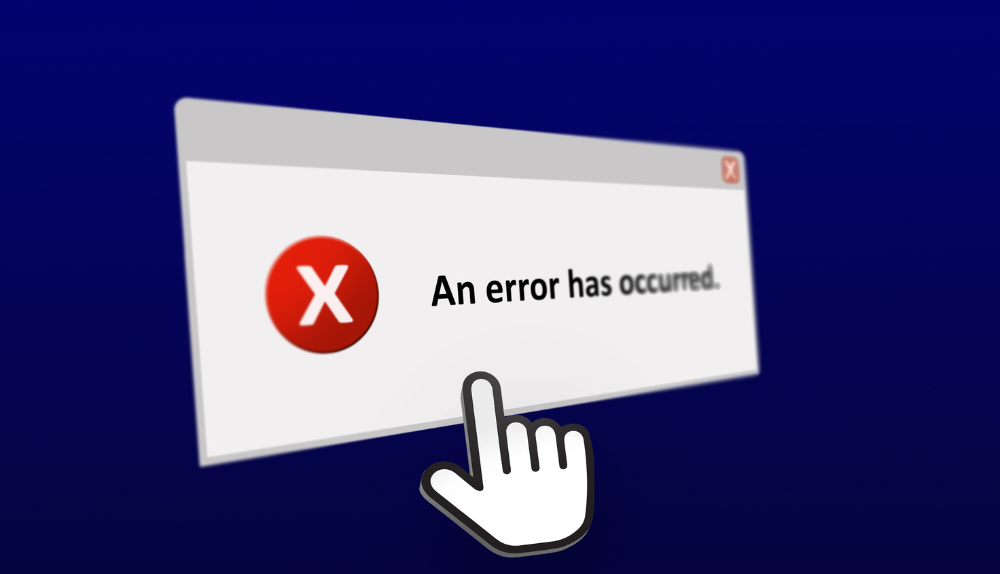Welcome to the world of virtual terminals – where convenience meets security in processing card-not-present transactions! Imagine a seamless way for businesses and consumers to handle payments without the need for physical cards or terminals. In this blog post, we will delve into the evolution, capabilities, and advantages of virtual terminals in ensuring secure and efficient transactions. Let’s embark on a journey exploring how these digital tools are reshaping the landscape of online payments!
The evolution of virtual terminals and their current capabilities
Virtual terminals have come a long way since their inception, evolving to meet the changing needs of businesses and consumers alike. Initially designed for basic card processing, they now offer a wide range of features and capabilities. From accepting multiple payment methods to generating detailed reports, virtual terminals have become versatile tools in the world of online transactions.
The current generation of virtual terminals boasts advanced security measures to protect sensitive payment information. With encryption technologies and fraud prevention tools in place, users can rest assured that their data is safe from cyber threats. Additionally, real-time transaction processing ensures speedy payments without compromising on security.
Furthermore, modern virtual terminals are user-friendly and customizable, allowing businesses to tailor the interface to their specific requirements. With intuitive designs and seamless integrations with other software systems, using a virtual terminal has never been easier or more efficient.
How virtual terminals ensure secure processing of card-not-present transactions
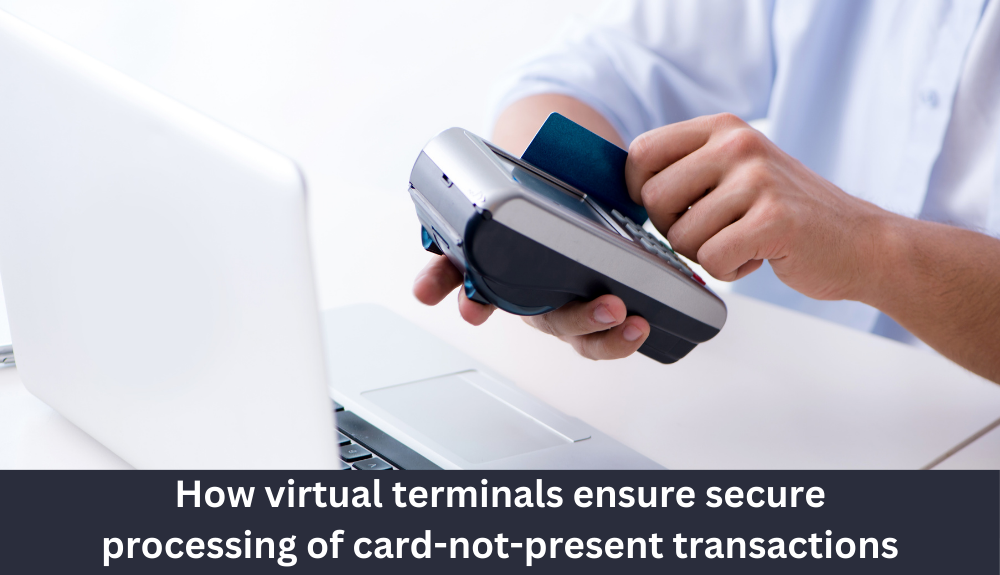
Virtual terminals play a crucial role in ensuring the secure processing of card-not-present transactions. By leveraging encryption technology, virtual terminals encrypt sensitive data to protect it from unauthorized access during transmission. This encryption process converts payment information into a code that can only be deciphered by authorized parties, adding an extra layer of security.
Moreover, virtual terminals often comply with PCI DSS (Payment Card Industry Data Security Standard) requirements to safeguard customer data. They implement stringent security measures such as tokenization and fraud detection tools to prevent fraudulent activities and mitigate risks associated with online payments.
With features like address verification and CVV verification, virtual terminals verify the legitimacy of transactions before processing them, reducing the chances of fraudulent activities. Additionally, real-time reporting capabilities allow businesses to monitor transactions closely for any suspicious activity and take immediate action if needed.
The advanced security measures integrated into virtual terminals ensure that card-not-present transactions are processed securely and provide peace of mind for both businesses and consumers alike.
Advantages of using virtual terminals for businesses and consumers
Virtual terminals offer a range of advantages for both businesses and consumers in the realm of card-not-present transactions. For businesses, virtual terminal provide a convenient and efficient way to process payments without the need for physical card readers or hardware. This flexibility allows businesses to accept payments from anywhere with an internet connection.
Moreover, virtual terminals can enhance payment security by encrypting sensitive data during transactions, reducing the risk of fraud or data breaches. This added layer of protection instills trust in customers and helps safeguard their financial information.
For consumers, using virtual terminal means seamless and hassle-free online shopping experiences. With just a few clicks, they can securely make purchases from the comfort of their homes or on-the-go using their electronic devices.
The advantages of utilizing virtual terminals extend beyond convenience to encompass enhanced security measures that benefit both businesses and consumers alike.
Potential challenges and limitations of using virtual terminals
As convenient as virtual terminals are for processing card-not-present transactions, there are some challenges and limitations to consider. One common issue is the potential for technical glitches or system downtimes, which can disrupt payment processing and impact business operations. Additionally, virtual terminal may require a stable internet connection to function properly, posing a challenge in areas with unreliable connectivity.
Security concerns also come into play when using virtual terminals, as they can be vulnerable to cyber threats such as hacking or data breaches if not adequately protected. Businesses need to implement robust security measures to safeguard sensitive customer information during transactions.
Another limitation is the learning curve associated with adopting new technology. Some users may find it challenging to navigate and utilize all the features of a virtual terminal effectively without proper training or support. It’s essential for businesses to provide adequate resources and training to ensure smooth integration and operation of virtual terminals in their payment processes.
Despite these challenges, many businesses find that the benefits of using virtual terminal outweigh the potential drawbacks when it comes to efficient card-not-present transaction processing.
Future developments and advancements in virtual terminal technology

As technology continues to advance at a rapid pace, the future of virtual terminals holds exciting possibilities. One area of development is enhanced security features to combat evolving cyber threats, ensuring even greater protection for card-not-present transactions.
Another focus is on improving user experience through streamlined interfaces and intuitive functionalities, making virtual terminal more user-friendly and accessible for businesses of all sizes. Furthermore, advancements in artificial intelligence and machine learning may lead to more sophisticated fraud detection algorithms integrated into virtual terminal systems.
With the rise of mobile payments and contactless transactions, we can expect virtual terminals to adapt by offering seamless integration with various payment methods and devices. Additionally, the ongoing push towards sustainability may drive innovation in eco-friendly payment processing solutions within virtual terminal technology.
The future looks promising for virtual terminal as they continue to evolve to meet the changing needs of businesses and consumers alike.
Conclusion: The growing significance of virtual
Virtual terminals have undoubtedly become a crucial tool for businesses and consumers alike in processing card-not-present transactions securely and efficiently. As technology continues to advance, the significance of virtual terminal will only grow further, offering more innovative features and enhanced security measures. Businesses that embrace this technology can streamline their payment processes, reduce the risk of fraud, and provide a seamless experience for their customers. With ongoing developments in virtual terminal technology, it is clear that they will play an increasingly vital role in the future of digital payments. Embracing virtual terminal today can pave the way for a more secure and convenient payment landscape tomorrow.