
By max June 23, 2023
For individuals and small business owners, mobile payment apps, like Venmo are convenient. It’s one of the safest, easiest, and fastest ways to pay your bills, rent, and make payments at the retail and online stores effortlessly. Launched in 2007, Venmo is a great choice for people that want to exchange money without cash or cheques.
But now, its uses have extended to startups and small businesses that need a mobile payment app to securely transfer funds. Now that you have a choice between personal and business accounts, which one should you choose? Let’s explore the features and pricing of each account in detail. This article will help you understand which is better between Venmo Business Account Vs Personal Account
Venmo Business and Personal Account
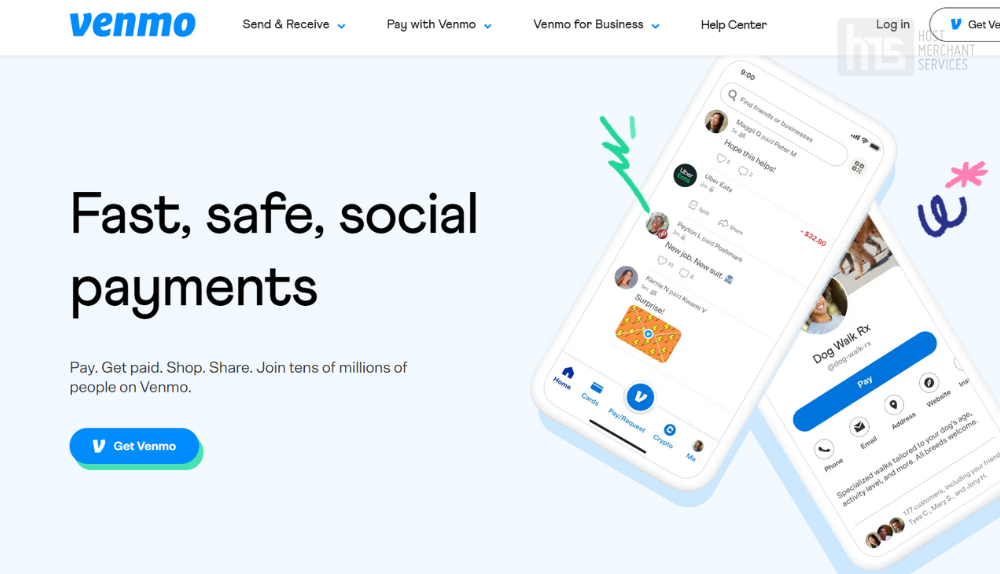
Venmo launched the business version for startups, small-scale companies, freelancers, and other individual sellers. It facilitates seamless online transactions through its mobile app. You can sell goods and services and get your money through Venmo.
For that, you need a Venmo business account. Note that the company has prohibited personal Venmo for businesses. The question is, is it worth upgrading your account to Venmo business or should you stick to the personal account? Let’s find out.
Venmo Personal and Business Accounts
You must already know Venmo features if you have a personal Venmo account. It allows you to send money to a verified business account, with friends and families, and others. However, to receive money for the goods and services sold, you need to upgrade to the business account.
Those who have not used Venmo so far, know that it’s more than just a payment method. You can like and comment on the transactions, allowing you to connect socially with peers. The setup for a personal account is pretty simple. You can download its app from the PlayStore or AppStore or register through the website using your credit/debit card. You can receive and send payments to any Venmo user.
Venmo business and personal accounts are almost similar, except that you can use its like and comment system to socially interact and engage with your customers, build a loyal customer base, and grow your business. When signing up for a business profile, you get to choose from the type of organization you are running.
Despite these similarities, there are some key differences between Venmo personal and business accounts. These are mainly related to transaction fees, features, service fees, and bank transfer limits. Let’s understand which one is better and more suitable for your needs.
Venmo Business Account Vs Personal Account: Transaction Fees
Starting with Venmo is free. You can create a personal profile without incurring any charge. However, using the app to send and receive money doesn’t come for free. Here’s what it costs.
- 3% of the transaction size: If you use credit cards to transfer funds.
- 1% of the transaction or $5, whichever is greater: If you deposit your paycheck or government checks to the bank through Venmo.
- 5% or $5, whichever is greater: If you deposit other regular checks through the app.
- 75% of the transaction: If you choose instant money transfer. Venmo transfers money within a few business days, after verifying the transaction. However, if you need it immediately, you can choose instant transfer and have it deposited immediately at a small fee.
Venmo business accounts, in terms of the fee structure, are quite different from personal profiles. There’s no setup fee for this account. There’s no maintenance cost, either. But, there’s a flat transaction fee, which is charged for each transaction. Besides, there’s a tipping option, enabling which will help you receive tips from your customers. You can then add that to your bottom line.
Each merchant is charged a flat 1.9% of the transaction and $0.10 on all payments above $1. The fee increases if you choose Braintree or PayPal checkout for completing the transaction online. It is 3.49% and $0.49. That’s why people usually choose in-person Venmo-to-Venmo transactions. Remember, the fee structure is the same for all business profiles, no matter which industry you operate in and the size of your transactions.
Venmo Personal and Business Account: Transfer Limit

Both personal and business accounts on Venmo are associated with a transaction limit. It’s not a suitable platform for those making hundreds of thousands of dollars every few days. Let’s understand the transaction limit for Venmo users.
- Unverified Venmo users are allowed to transfer up to $999.99 to their bank accounts weekly.
- The transfer limit increases to $19,999.99 per week for those who have completed the account verification.
- Venmo has a transfer limit of $5,000, meaning you can transfer this much per transaction.
- If you are initiating a request for an instant transfer, you need at least $0.26, as that’s the minimal amount to send money instantly.
You can add money to your Venmo account to make the transfer, although that’s not necessary. You can transfer money through the linked debit/credit card. If you are considering adding money to Venmo, the limit is $10,000. The platform has also set limits for the total amount you can spend. It’s $299.99 for unverified users and $60,000 for those with verified accounts. Once you are verified, your weekly purchasing limit increases to $7,000.
These were the limits for Venmo personal account users. Upgrading your account to the business profiles will increase your transaction limits. For unverified business profiles, there’s a weekly limit of $2499 for payment.
The amount you can transfer to the bank with your business profile has the same limit as your personal Venmo profile. Once you have verified your profile, your weekly transaction limit will increase to $25,000 and you can transfer up to $49,999 to your bank every week.
In addition, there is a limit to the size of the transaction. The maximum transaction size for Venmo business accounts is $10,000 (for Instant Transfers) and $50,000 if you are depositing money from Venmo to your bank account.
Pros and Cons of Venmo Personal and Business Accounts

Venmo Personal Account
You cannot use Venmo accounts for business purposes. It’s strictly restricted and against the terms and conditions of the company. However, you can use it for small and personal transactions, i.e. for sending money to your friends and family. Here are some pros and cons of the personal Venmo account you should know before signing up for the payment app.
Pros
- Easy to install and set up. You just need to download the app on your mobile and complete your free registration and you are good to go.
- Fast and efficient
- Free service
- Robust security
Cons
- Venmo is not supported outside the United States. You can use the app within America to send and receive money.
- The transaction fee is charged for each transaction no matter the size.
- Has strict limitations for the transaction size.
- Not a good choice for businesses conducting a large volume of transactions every week.
Venmo Business Accounts
As we have mentioned before, Venmo business is for small companies or large-scale corporations requiring a streamlined and easy-to-use payment system. It has comparatively fewer limits and is a much better option than personal profiles in terms of the size of transactions. However, it also comes with its share of drawbacks you should know before setting up a business profile.
Pros
- Get your QR code and offer a contactless payment option to your customers.
- A reasonable fee, 1.9% of the transaction value, and a fixed $0.10 per transaction.
- Easy to switch between business and personal accounts.
- Better security and convenient transactions
- Allow businesses to process large transactions
- No setup or maintenance cost
Cons
- Online payments are quite expensive
- Doesn’t support integration with other tools
Other than these, Venmo for business comes with certain restrictions for the type of products you can sell. There’s a possibility you might violate its terms and conditions for selling products that fall into the high-risk category or the ones prohibited by Venmo. Sadly, Venmo is not for every individual or business. While you might be able to transfer small amounts easily, people operating in high-risk industries or processing large transactions should rely on safer methods.
The platform is based on a one-size-fits-all approach, which may not work for every business. There are better, cheaper, and safer alternatives that offer customization and flexible operations. Its business version was launched in July 2021 and shortly after that, it started tracking down the users that used Venmo personal accounts for conducting business.
Businesses are supposed to show income above $600 through these third-party payment processors to the IRS. And since there is no monthly record or tax information available on the personal Venmo account, signing up for the business profile makes sense.
Conclusion
Venmo is a reputable mobile app payment platform that supports all kinds and sizes of transactions, including in-store or online transfers. While the personal account doesn’t have many features, its business version is a feature-packed, convenient, and secure choice for businesses looking for a flexible money-transfer app.
