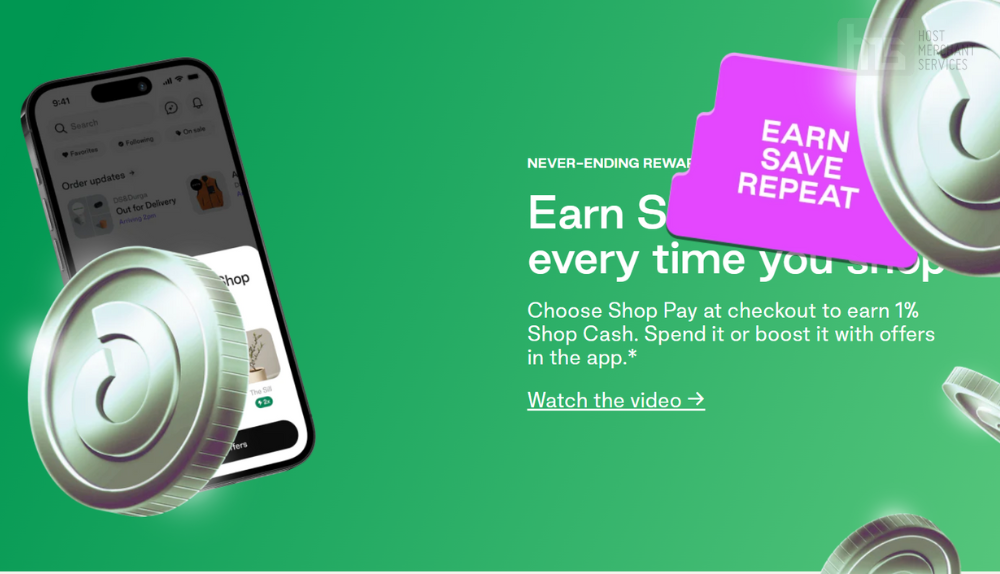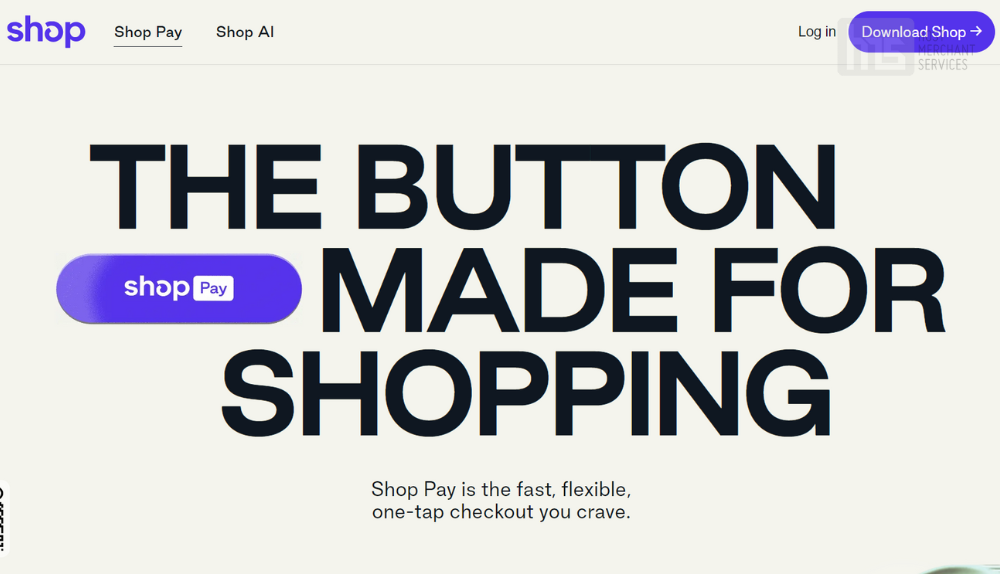
By max June 29, 2023
Shopify’s payment service “Shop Pay” makes shopping easier and smoother for customers that do not want the headache of typing their credit card details into the same website’s checkout page over and over again. It’s a shopping cart software that improves customers’ buying experience on the checkout page, allowing them to complete their transactions quickly and without doing any manual work.
That’s convenient, not just for the customers, but for merchants too. Despite its growing popularity and ease of payment, Shop Pay is not the preferred choice for merchants. They still choose the traditional checkout options.
Learn more about Shopify’s payment service, why it’s famous, and what you can do to improve your customer’s buying journey through this automated payment solution. Let’s get started.
Shop Pay Explained
Shop Pay is Shopifty’s payment platform, often called the accelerated checkout platform. It facilitates seamless transactions in select stores, enabling customers to bypass the tedious step of entering their card details and billing information on the return visit to the merchant’s website. Their sensitive data is stored securely and in an encrypted form. This helps the customer make future transactions on the website quickly. Since customers’ card details are saved on the servers, customers are less likely to abandon their carts at the last minute.
The process is simple. A customer visits a Shopify store and enters their credit card, billing information, and other shipping details at the time of checkout. Shop Pay saves this information. When this customer visits another Shopify store, Shop Pay recognizes them and prompts them to use the saved card details to complete the transaction quickly. The service, however, is confined to Shopify merchants. It doesn’t work on other eCommerce platforms. However, you don’t have to use Shopify Payments to use Shop Pay. The tool is available for all Shopify merchants, including those using third-party payment processing.
How Does Shop Pay Work?
As a merchant registers an account on Shopify, they get an option to enable or disable the Shop Pay button from the dashboard. Once the setting is configured, customers can start making payments on your Shopify store.
The option is available for merchants that sell through Facebook, Instagram, and other social media, although it’s not currently supported by other eCommerce platforms. Here’s how Shop Pay works:
Step 1: When a customer buys a product for the first time on Shopify, they are asked to create an account on Shop Pay.
Step 2: The customers can create this account using their email or phone number. Shop Pay sends a six-digit code to their mobile number or email (whichever they have used for the account) to verify their details.
Step 3: The customer is asked to enter their card details, address, and other personal information, which is then stored on Shop Pay for further use.
Step 4: Once the data is saved, the customers will be prompted to use the saved data to process payments on Shopify. This eliminates the need for retyping the card details for each transaction.
Many Shopify merchants have enabled Shop Pay to make customers’ payment journeys super easy, smooth, and convenient. Many recognizable brands use Shop Pay to increase their conversions and customer retention.
Why Should You Use Shop Pay?
Shop Pay is an ideal payment service for businesses that conduct their business operations online and have a large clientele base on the Internet. Its advanced features, like remembering customers’ personal data for future payments and accelerating the checkout process, optimize shoppers’ buying journey. Let’s check out some pros of Shop Pay.
- Streamlined Payment Process: The most obvious benefit of Shop Pay is its streamlined payment solution. The platform enables customers to buy goods and services online without having to re-enter their card details for each purchase.
- Fewer Abandoned Carts: Shop Pay speeds up the checkout process by entering the saved information in the payment fields automatically. This increases conversions, as customers are less likely to abandon a cart if they are unable to find the credit card.
- Secure Payments: You might wonder how secure the feature is. The customer’s card details and other sensitive information is stored on encrypted and secured servers. These PCI-compliant servers ensure that the information is only shared or made available when the customer places an order.
- Buy Now Pay Later: Shop Pay supports BNPL, allowing customers to buy expensive products without paying for them right away. Customers can rather split payments and complete them in four equal installments.
- Supports Different Languages: Shop Pay is available in different countries and supports multiple languages, making it accessible to merchants worldwide and those operating an eCommerce business on a global scale. However, certain features, like BNPL, are restricted to the US. Shop Pay supports Chinese, Japanese, Korean, Dutch, Finnish, English, French, Swedish, Polish, Portuguese, and more.
Shop Pay Features for Merchants
Like any payment solution, you should explore the features of Shop Pay to know whether it makes sense for your Shopify business. Let’s check out its key features for merchants and customers.
Marketing Tool
With customers’ data saved on Shop Pay, it enables merchants to send notifications about different offers to customers. Merchants can prompt customers to add additional products to their shopping cart and get notifications about the latest products. They can also send personalized messages to customers.
When a customer completes the checkout using Shop Pay, it collects insights into customers’ buying habits and suggests products to them based on their interests. These custom shopping recommendations are also great for customers that want personalized recommendations for products they might be interested in purchasing.
Track Performance
Tracking your conversion process or customers’ purchasing speed will give you actionable insights into their buying journey on your platform. You can improve your website’s performance and customers’ experience through personalized notifications about their order details.
You can track the current status of the order and update the customer about when the product leaves the warehouse, when it arrives at the distribution center when it’s out for delivery, and how soon it will reach their doorstep. This allows customers to enjoy a seamless shopping experience and stay up-to-date with the entire product’s journey.
Customize Checkout
Shop Pay allows many customization options. For starters, you can customize your Shopify store’s color theme to make it relevant to your brand. You can also choose from different shipping speeds. There are many such customization features, including advertising products during the checkout or offering in-store pickup.
Add this Option to Your Cart
You can display the Shop Pay button on the checkout page so that your customers can know you offer payments through this smart and automatic payment service. Not only Shopify, but the button can be integrated into your Facebook, Instagram, and other social media shop sections. As mentioned above, Shop Pay doesn’t restrict users to use Shopify Payment. It’s rather available for all Shopify merchants, even if they have partnered with third-party payment gateways, like GooglePay or PayPal.
Multiple Payment Options for Customers
Shop Pay accepts payments through all major credit cards and other digital wallets, providing your customers with a vast range of payment options that might suit their requirements. In addition, it has a buy now pay later option (BNPL) that enables customers to buy a product now and pay for it in installments. Splitting the payments into different installments allows customers to buy an expensive item and pay for it later, without incurring any interest or hidden fee.
Accelerates Shopping Journey for Customers
The biggest advantage of Shop Pay for your customers is the accelerated shopping process. Now, they no longer need to enter their card details manually into Shopify’s blank fields every time they buy something on the platform. The fields are automatically filled with their saved card details, allowing customers to speed up the shopping process and complete the transactions within seconds. The tool automatically identifies the customer when they initiate a transaction and prompts them to save time on the checkout page.
Shop Pay Pricing Plans
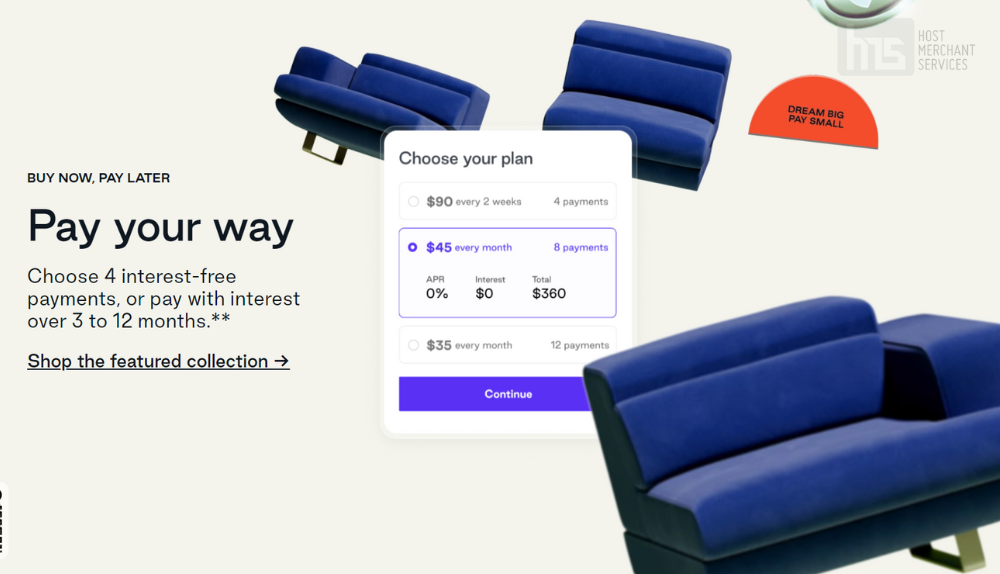
You don’t need to pay anything extra for Shop Pay, however, you must be a Shopify merchant to access the service. Shopify users can choose any of the three available subscriptions, including the Basic Plan starting at $29/month, Shopify Plan at $79/month, and Advanced Plan at $299/month.
In addition, for each credit card transaction, you pay a fixed processing fee, which varies depending on the payment processor you work with. You can also choose Shopify’s payment processor, but that won’t save you the processing fee.
Is Shop Pay Secure?
Yes, Shop Pay is a secure service and guarantees security to the merchants and customers using this payment service for streamlined and speedy checkout. The information saved on Shop Pay is encrypted and securely stored. This information is only exposed when the shopper makes another transaction on the select store. While the service is safe, it isn’t completely immune to friendly fraud. It’s important that you implement the necessary security protocols to strengthen your store’s security status.