
By max October 9, 2023
QuickBooks Desktop is a prominent desktop-based version of QuickBooks accounting software with multiple add-on features. It has been the go-to platform for many small businesses to manage their finances for years. Although it is a little less popular than QuickBooks Online, many still prefer it as it does not require an active internet connection.
Yes, you heard it right. As the name suggests, unlike QuickBooks Online, which is cloud-based, QuickBooks Desktop can be accessed offline on your computer. However, it needs to be installed and accessed on a PC. Nevertheless, many old-school businesses have been using the desktop version to bear the load of their accounting and bookkeeping responsibilities. But not anymore.
QuickBooks Desktop Discontinued 2023 Aftermaths
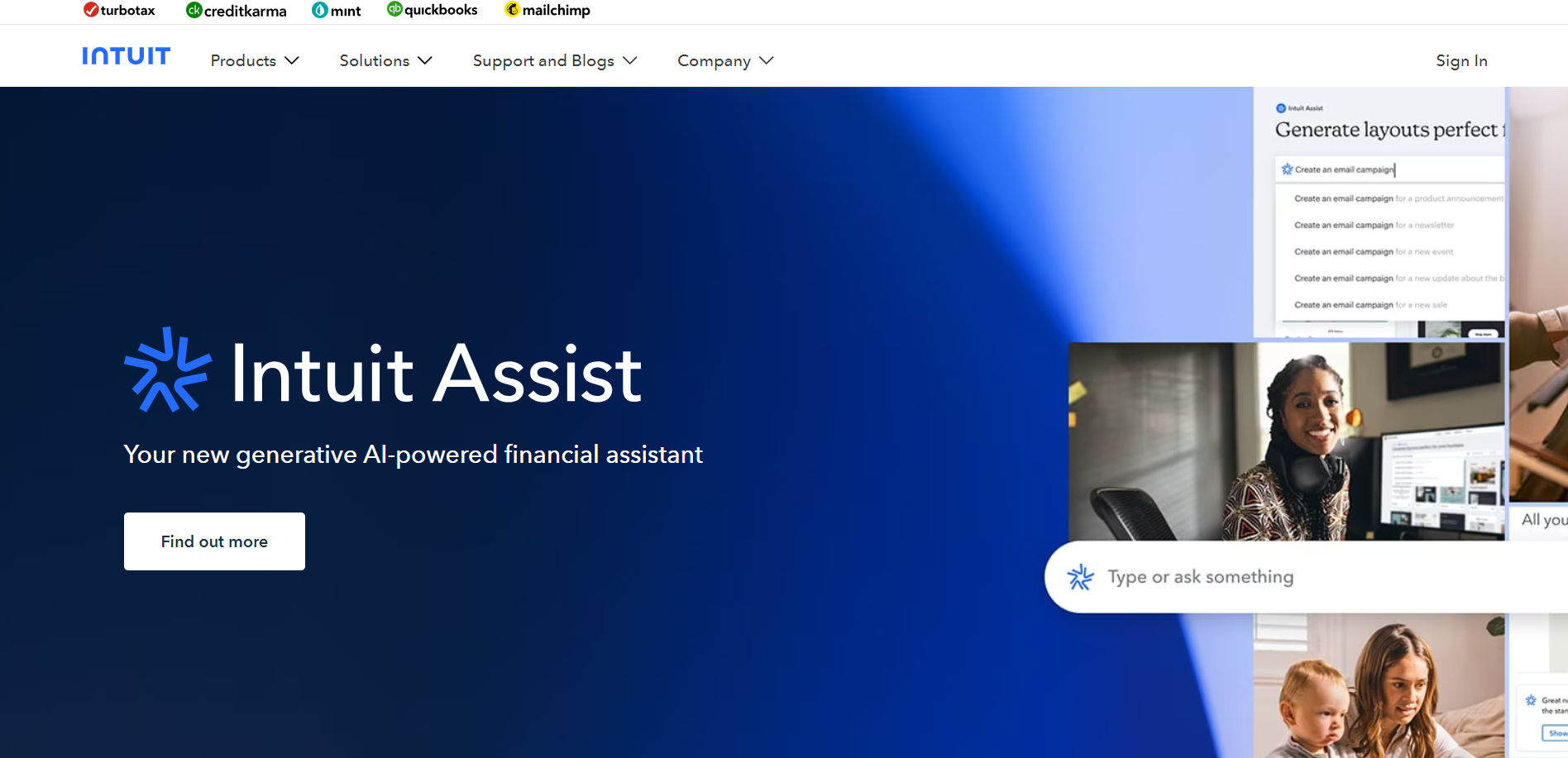
Image source: Intuit
As of May 2023, Intuit formally announced that the QuickBooks Desktop 2020 version will be discontinued, and its add-on features will no longer be available. After the announcement, several questions were raised. People were worried about what they would do now. Will they lose their data? Will Intuit discontinue Quickbooks Desktop entirely? What alternatives can they look forward to? What is the future of QuickBooks Desktop? And so on.
Apart from people who have already used the desktop version (and are familiar with the whole story by now), many might still be confused. If you have heard of QuickBooks Desktop but can’t seem to know how to get it, or if you are new to QuickBooks and looking for answers, we have all the answers for you.
Will Intuit Discontinue QuickBooks Desktop Entirely?
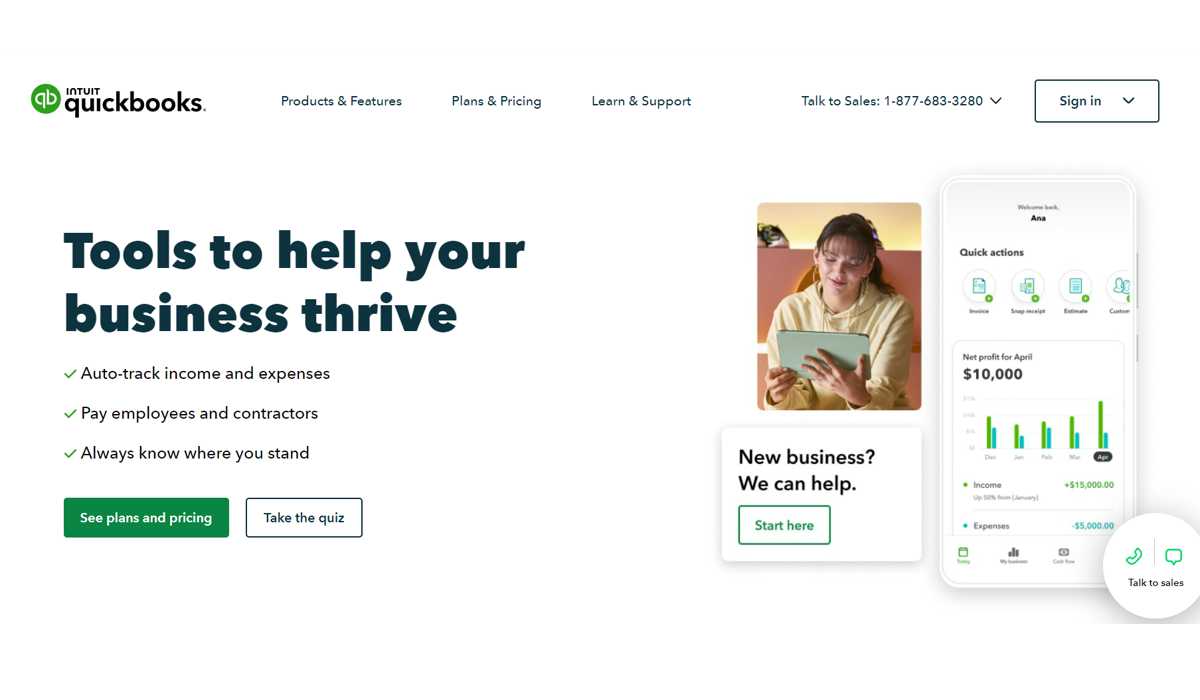
Usually, when a software program is discontinued, it is not entirely wiped out at once. Instead, it happens gradually, in parts. Similarly, when Intuit published the discontinuity of QuickBooks Desktop, it meant the sunsetting of some versions. While new QuickBooks users couldn’t use the desktop version, the existing customers could still access parts of it. However, there won’t be any more updates.
After the announcement of partial discontinuity, Intuit released another statement in June 2023. It is still displayed on the official website, claiming that all QuickBooks Desktop features would be terminated by the end of the month.
Why was QuickBooks Desktop Discontinued (2023)
Regardless of the popularity and demand of a software program, the ever-evolving nature of this industry demands constant change. It requires a consistent upgrade to something more progressive and more tech-savvy. It does not matter how many users like the existing version; everything is bound to be replaced by something more modern.
QuickBooks Desktop has been in demand for years, offering valuable services to its users. However, its interface was antiqued and could only be accessed on a PC. It was doomed to be outdated in a world where everything is now cloud-based.
Another reason initiated by Intuit was the preference for compliance. Recent advancements in accounting and tax regulation led to the cessation of QuickBooks Desktop.
What Versions of QuickBooks Desktop are Being Phased Out?
From mid-June this year, Intuit stopped supporting the mentioned versions of QuickBooks Desktop 2020 for its UK clients:
- QuickBooks Desktop Pro
- QuickBooks Desktop Premier
- QuickBooks Desktop Enterprise Solutions
- QuickBooks Premier Accountant Edition
- QuickBooks Enterprise Accountant 20.0
How will the Discontinuity Affect QuickBooks Users
Losing these versions means the users will eventually lose the add-on features and most of their data. All live support services will be inaccessible, and troubleshooting critical errors will be impossible. If something stops working, you will be forced to handle it unassisted, all by yourself. You can head to QuickBooks’ official website to learn about extinct services.
Another frequently asked question after the announcement was if QuickBooks Desktop’s existing users could still access the 2020 version. The answer is yes. However, it is ill-advised. Even though people who have already installed the desktop version can access their data, the software cannot be updated.
Lack of updates will lead to recurring errors and inaccessibility of advanced accounting solutions and payroll services. Moreover, since QuickBooks Desktop 2020 will cease to upgrade security features, your data will be vulnerable to multiple threats. This is indeed worrying for loyal customers. Luckily, we have some alternatives that you can turn to.
Future of QuickBooks Desktop and its Alternatives
Since the end of QuickBooks Desktop is inevitable, the practical way to look at it is to find better alternatives. Instead of looking for a whole new software program, we can help you find convenient ways to save your data and continue enjoying QuickBooks services. This part of the article will discuss the options you can consider to avoid any further trouble after losing your trusted software version.
Migrate Your Data
Instead of wasting your time wondering questions like ‘Is QuickBooks Desktop being phased out?’ or ‘Will Intuit discontinue QuickBooks Desktop completely?’, you need to be vigilant. The wise thing to do is transfer your data to a secure platform. This will eliminate the risk of losing partial or (in worst cases) all of your data while searching for the best alternative.
Intuit offers more than a few ways to migrate data from QuickBooks Desktop. You can
- Download and save your data
- Move data to QuickBooks Online
- Transfer data out of QuickBooks
We will give a brief overview of the steps you can follow for this process to go smoothly:
Download Your Data:
If you are confused about your next step, download all your data to your computer. This will buy you some time to think without worrying about the next step. With Intuit’s data export tool, you can back up your company’s data and keep it secure in your device.
Moving Data Out of QuickBooks:
If you are thinking about quitting QuickBooks and switching to another financial management software, it is advised to export your data. For that, you need to outsource a third-party data conversion facility. You will also need access to QuickBooks Desktop. Users no longer granted access to the 2020 desktop version can install QuickBooks Desktop 2021 and use its 30-day free trial.
You can follow the steps from the website to export data from QuickBooks. After that, you can easily sync it with your new software.
Transfer Data to QuickBooks Online:
The most popular way to migrate your data from QuickBooks Desktop is to transfer it to QuickBooks Online. First, you need to export the data and then sync it with the Online version.
Move to the Latest Version
People who prefer staying loyal to the desktop version can opt for the latest QuickBooks Desktop version. Since the discontinuity of QuickBooks Desktop 2020, Intuit has released the latest 2023 version with advanced features. For those who do not want to switch to the online version, QuickBooks Desktop Premier Plus 2023 is the best choice.
However, there is a chance that the latest version is too expensive for you or offers additional features that you don’t need. In that case, you can use QuickBooks Desktop 2022 instead. It is more budget-friendly and offers all the necessary services.
QuickBooks Desktop 2024
There has been quite a stir on the internet about a new desktop version, QuickBooks Desktop 2024, on its way. However, Intuit has not announced the release date. Yet, nobody knows when the latest version will finally be accessible to them. Anyway, the good news is there is a new version coming up with an enhanced interface and improved navigation. Intuit is also more focused on advanced reporting, increased security, and seamless integration. So far, we have heard nothing but good things about the QuickBooks Desktop 2024 upgrade.
Switch to QuickBooks Online
If you want to stay with QuickBooks but also want to upgrade your bookkeeping game, you can switch to QuickBooks Online. It is a cheaper, more robust alternative with comprehensive finance management features. But before you make the final call, evaluate your options and weigh their pros and cons. Here are some things you need to analyze before switching to QuickBooks Online:
Compare Both Options
The first thing you need to do before taking such a big step is to ensure whether QuickBooks Online is the right choice for you. Otherwise, all effort would be for nothing. For instance, your business may not even need the additional features that it has to offer. Or, it may lack the specific facilities that you require. QuickBooks Desktop and QuickBooks Online are designed to cater to different industry-specific needs. It all comes down to the following points;
- QuickBooks Desktop is pricier than the competitor in question. Where QuickBooks Online costs a monthly $30, QuickBooks Desktop is worth $41 per month. This is only the starting price. There are several monthly fees, and the annual charges can be higher depending on the subscription plan.
- QuickBooks Online facilitates SaaS monthly billing, whereas QuickBooks Desktop accommodates monthly and yearly subscriptions.
- QuickBooks Online is a cloud-based program with an advanced yet user-friendly interface. It can be synced with all your devices, allowing you to view anything anytime. QBD is a locally installed, traditional accounting software that can be accessed on your PC. It does not require an internet connection. However, it cannot be accessed everywhere.
- QuickBooks Online allows real-time collaboration on their smartphones. QuickBooks Desktop offers no such thing. It is recommended for people who need rudimentary accounting services.
- QuickBooks Desktop offers more advanced reporting and accounting functions, whereas QBO is equipped to facilitate multiple integrations.
- QBO offers a robust mobile app, while the mobile app for QBD has restricted functionality.
- QBD facilitates unlimited user access with its advanced subscription plan. Businesses using QBD pay an additional fee for every user.
- QBD does not offer a self-employed version like its counterpart.
- QBO has multicurrency support and offers multi-lingual invoicing, which cannot be said for QBD.
Choose a Different Software Program
If switching to the latest Desktop version is too expensive and moving on to QuickBooks Desktop does not cut it for your growing needs, don’t stress yourself. There are plenty of affordable options available in the market that can take over accounting responsibilities. Whether you need a cloud-based software program or a desktop version that matches QuickBooks Desktop, it is out there. All you need is to look for the right option.
You can also pair your accounting facilitator with other software programs to add on the desired features. Integrating QuickBooks with other affordable software can enhance productivity and bring the best outcome. However, always ensure that any software you add can easily sync with your existing system.
Add-On Features
QBD lacks some management features that users can add to bridge the gap. However, the 2020 version does not support any add-ons. You can either upgrade to the latest version or use a third-party platform.
How to Migrate Online from QuickBooks Desktop
After you have carefully weighed all options and decided to move over to the cloud-based version, there are a few more steps to follow for a smooth migration. There are tools to help you transfer data from QBD to QBO.
Export the Data
All your data can be easily synced and transferred to QuickBooks Desktop. Detailed information and a step-by-step guide on ‘how to export data from QBD’ is available on the official website.
Plan the Transfer
Since data export will take some hours, it is important to transfer your data at a time when it does not come in the way of your work. It is recommended to process it at night when you can manage without the availability of both software programs.
Choose the Right Payment Plan
After migrating to the cloud-based version, the features you are offered depend on the subscription plan they choose. QuickBooks Online is armored with four monthly subscriptions, each more advanced than the previous. Naturally, this information might tempt you to choose the most advanced plan with all functionalities. Who would want fewer features, right? But aside from the budget, the kind of business you run may not need the additional services.
Similarly, choosing a more budget-friendly plan may end up costing you more money when you add on the additional features. In that case, moving to QBO may not be a good idea. Resultantly, it all boils down to choosing the right payment plan.
It should be noted that transferring the data and switching to QuickBooks Online is not the last step. You need to re-check your settings to ensure everything you previously customized is not disturbed.
Should I make the Switch?
Pricing is not the only factor to consider when you ponder over the future of your company. QuickBooks Desktop facilitates some valuable finance management solutions that are not accessible to QuickBooks Online users. On the other hand, QuickBooks Desktop may not have the services you currently need. Switching to the cloud-based version may seem like a downgrade if the business requirements outgrow the offered features.
Every business is different, with unique needs and individual financial history. Giving an instant verdict on what would work best for you is impossible. There is plenty to consider and reconsider. It will take some time for you to finally come up with the best solution for the issue at hand. However, here are some crucial points to help you along the way;
If you need a robust system with more accessibility but money is an issue, it is time to switch to QBO. The cloud-based infrastructure offers improved mobility that QBD lacks. It is more budget-friendly, with plenty of convenient solutions up its sleeves.
Contrarily, if you are keen on enhanced customization and accounting tools, staying with QuickBooks Desktop seems the right choice. Users satisfied with not having access to real-time collaboration and who don’t mind old-school accounting should stick to the desktop version.
Final Thoughts on the Future of QuickBooks Desktop
As improbable as it sounds to some long-time users, QuickBooks Desktop is being phased out. Intuit has offered insight into as much about moving on to the latest version. It is high time that you move on as well. While the desktop version offers more options than its counterpart, it is not as quick. It lacks remote access, which puts many restrictions on its services.
From the looks of it, QuickBooks Desktop is being phased out. Even though Intuit keeps updating the latest version, it can’t keep up with the fast-moving industry. With the speed with which the old versions are being discontinued one after the other, the desktop version is likely to be outdated in the near future. The only way to go about it is to move forward to the next best thing.
This is not a big deal for people who don’t mind paying the extra price and carrying the tedious task of updating the latest version of QuickBooks Desktop every few years. But if you want consistency and think highly of advancements in cloud-based software facilities, it’s time you take the big step. Even though QuickBooks Online is behind in some accounting features, it is catching up fast. It is safe to assume that it will overcome the shortcomings and be the better, more tech-savvy version in the coming years. Making the right choice at the right time is crucial for a successful business.
