
By alphacardprocess May 8, 2024
In today’s digital age, businesses need efficient and reliable payment processing solutions to keep up with customer demands. QuickBooks, a popular accounting software, offers a seamless integration with merchant services, allowing businesses to streamline their payment processes. In this comprehensive guide, we will walk you through the process of setting up merchant services in QuickBooks, from understanding the basics to customizing your payment options and managing transactions. By the end of this article, you will have all the information you need to successfully set up merchant services in QuickBooks.
Understanding Merchant Services and QuickBooks Integration
Before diving into the setup process, it’s important to understand what merchant services are and how they integrate with QuickBooks. Merchant services refer to the financial services that enable businesses to accept and process payments from customers. These services typically include credit card processing, debit card processing, and electronic check acceptance.
Integrating merchant services with QuickBooks allows businesses to seamlessly sync their payment data with their accounting software. This integration eliminates the need for manual data entry, reduces errors, and provides real-time visibility into financial transactions. By automating the payment process, businesses can save time and improve their overall efficiency.
What are Merchant Services?

Merchant services encompass a range of financial services that enable businesses to accept and process payments from customers. These services include credit card processing, debit card processing, electronic check acceptance, and more. By utilizing merchant services, businesses can offer their customers convenient payment options and improve their cash flow.
Benefits of Integrating Merchant Services with QuickBooks
Integrating merchant services with QuickBooks can significantly enhance the efficiency and accuracy of financial management for businesses. Here are some key benefits of this integration:
1. Streamlined Payment Processing
Integrating merchant services with QuickBooks allows businesses to process payments directly within the accounting software. This seamless connection eliminates the need to enter payment data manually, reducing errors and saving time. Payments made via credit cards or online transactions are automatically recorded and reconciled in QuickBooks, ensuring up-to-date financial records.
2. Improved Cash Flow Management
With direct integration, transactions are processed and updated in real-time. This immediate reflection of financial data helps businesses monitor their cash flow more accurately. Business owners can see at a glance how much money is coming in and going out, enabling better financial decision-making and budgeting.
3. Enhanced Security
Security is crucial in handling financial transactions. Integrating merchant services with QuickBooks ensures that payment data is processed through secure channels. QuickBooks uses advanced encryption and security protocols to protect sensitive financial information, reducing the risk of data breaches and fraud.
4. Simplified Reconciliation Process
The reconciliation process is greatly simplified with integrated merchant services. Transactions processed through merchant services are automatically matched with entries in QuickBooks. This automatic matching not only saves time but also minimizes discrepancies that can lead to financial inconsistencies.
5. Increased Efficiency in Accounting Tasks
Integrating merchant services streamlines various accounting tasks. Invoices can be automatically updated as paid when a transaction is processed, and financial statements are always current. This automation reduces the workload on accounting staff and allows them to focus on other critical aspects of the business.
6. Better Customer Experience
The integration enables businesses to offer more payment options, such as credit cards and e-payments, improving the checkout process for customers. A smoother, faster checkout can enhance customer satisfaction and potentially increase repeat business.
7. Easier Tax Compliance
With all financial transactions automatically recorded and categorized in QuickBooks, preparing for tax season becomes less daunting. Accurate records ensure that businesses can better comply with tax regulations and reduce the likelihood of errors in tax filings.
8. Access to Financial Insights
QuickBooks provides comprehensive reporting tools that, when fed with real-time transaction data from integrated merchant services, offer deeper insights into business performance. Business owners can generate detailed reports to analyze trends, profitability, and operational efficiency.
Choosing the Right Merchant Service Provider for QuickBooks
Choosing the right merchant service provider for QuickBooks integration is critical for optimizing your financial operations and enhancing your payment processing capabilities. Here’s how to select the best provider suited to your business needs:
1. Compatibility with QuickBooks
The primary criterion for selecting a merchant service provider is their compatibility with QuickBooks. Ensure that the provider offers seamless integration that allows you to sync payment processing with your accounting software without any hassles. This integration should facilitate automatic updates of transaction records, helping maintain accuracy and real-time financial reporting.
2. Security Features
Security is paramount in any financial transaction. Opt for a merchant service provider that offers robust security measures to protect sensitive payment information. Look for features like PCI compliance, encryption technologies, and fraud prevention tools. A provider that prioritizes security minimizes the risk of data breaches and fraud, safeguarding your business and customer information.
3. Transaction Fees and Pricing Structure
Understand the fee structure of the merchant service provider. It’s important to consider not only the transaction fees but also any additional charges such as setup fees, monthly fees, or penalty fees for early contract termination. A transparent pricing structure with no hidden costs is preferable. Compare different providers to find one that offers competitive rates without compromising on service quality.
4. Customer Support
Reliable customer support is crucial, especially when dealing with financial transactions. Choose a provider that offers comprehensive support through multiple channels like phone, email, and live chat. Effective support can resolve transaction issues swiftly, minimizing downtime and improving the overall customer experience.
5. Range of Payment Options
A good merchant service provider should support a variety of payment methods including credit cards, debit cards, e-checks, and online payments. This flexibility allows your business to accommodate different customer preferences, enhancing the checkout experience and potentially increasing sales.
6. User Reviews and Reputation
Research the reputation of the merchant service provider by reading user reviews and testimonials. Feedback from other businesses can provide insights into the reliability and efficiency of the provider. A reputable provider with positive reviews is likely to offer quality services and customer satisfaction.
Popular Merchant Service Providers Compatible with QuickBooks
Selecting a merchant service provider that integrates seamlessly with QuickBooks can greatly enhance the efficiency of your business operations. Here are some popular merchant service providers known for their compatibility with QuickBooks, which offer robust features and reliable performance:
1. QuickBooks Payments
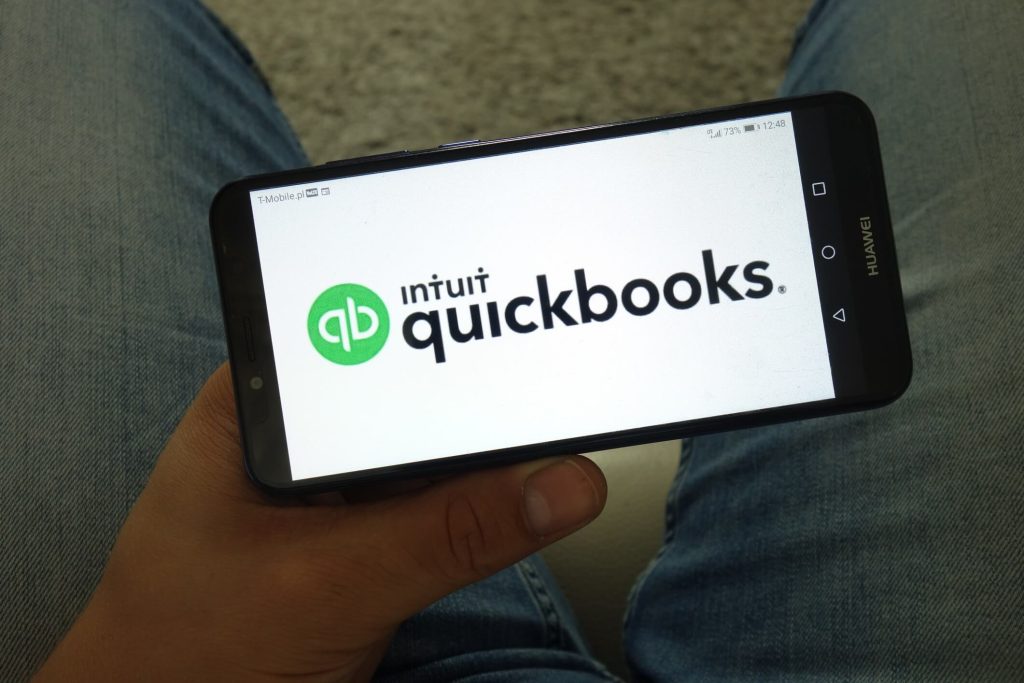
QuickBooks Payments is a native solution developed by Intuit, the makers of QuickBooks. It offers direct integration, meaning users can easily process credit card payments, e-checks, and ACH transfers right within their QuickBooks software. The integration also supports mobile payments, making it a versatile option for businesses on the go.
2. Square

Square is widely recognized for its user-friendly interface and strong integration capabilities with QuickBooks. It allows businesses to process payments both online and in-person with ease. The data from Square transactions syncs automatically with QuickBooks, facilitating real-time financial reporting and analysis.
3. PayPal

PayPal is another powerful option for businesses looking for extensive payment capabilities. Its integration with QuickBooks simplifies the reconciliation process by automatically importing and categorizing transactions. PayPal is particularly beneficial for businesses with a significant online sales presence.
4. Stripe
Stripe is known for its robust e-commerce and mobile payment solutions. It integrates with QuickBooks Online through various third-party apps, enabling businesses to automate the accounting for Stripe transactions. This is ideal for tech-savvy businesses that require a flexible, API-driven environment.
5. Authorize.Net
Authorize.Net offers a reliable and secure payment gateway that integrates with QuickBooks, allowing for the processing of various types of online payments. Its comprehensive fraud prevention services and straightforward reporting tools make it a solid choice for small to medium-sized businesses.
6. Clover
Clover provides versatile payment solutions that work well with QuickBooks. It’s particularly well-suited for retail and restaurant businesses, offering customizable hardware options like point-of-sale (POS) systems and mobile card readers. Integration with QuickBooks is facilitated through third-party applications, enabling streamlined financial management.
7. Fattmerchant
Fattmerchant offers a subscription-based pricing model that can be more cost-effective for businesses with a high volume of transactions. Its integration with QuickBooks simplifies the accounting process by automatically syncing payment information, which helps businesses maintain accurate and up-to-date financial records.
Setting Up Merchant Services in QuickBooks
Setting up merchant services in QuickBooks can significantly streamline how you handle your business finances, making payment processing smoother and more integrated with your financial records. Here’s a detailed, step-by-step guide to help you integrate merchant services into QuickBooks:
Step 1: Choose a Compatible Merchant Service Provider
Before setting up merchant services in QuickBooks, ensure you select a provider that is compatible with QuickBooks. Providers such as QuickBooks Payments, Square, PayPal, Stripe, and others often offer seamless integration. Evaluate their features, costs, and security measures to find the best fit for your business needs.
Step 2: Sign Up for a Merchant Account
Once you’ve chosen a provider, you’ll need to apply for a merchant account with them. This process typically involves providing business and financial information, and it may require a credit check. Ensure that all information is accurate to facilitate a smooth approval process.
Step 3: Connect Your Merchant Account to QuickBooks
After your merchant account is set up, you can connect it to QuickBooks. The process will vary slightly depending on your QuickBooks version and the merchant service provider, but generally, you’ll need to:
- Go to the ‘Settings’ or ‘Integrations’ menu in QuickBooks.
- Select ‘Payments’ or the option to add a payment solution.
- Follow the prompts to log in or link your merchant service account.
Step 4: Configure Your Payment Settings
Within QuickBooks, configure your payment settings. This typically involves specifying which types of payments you’ll accept (e.g., credit cards, ACH transfers), setting up payment processing methods, and deciding how these payments will be recorded in your accounting (e.g., which accounts receivable and revenue accounts they’ll impact).
Step 5: Test the Integration
Before going live, it’s important to test the integration to ensure that transactions process correctly and that financial data syncs accurately with QuickBooks. You might want to run several test transactions to verify that everything works as expected.
Step 6: Train Your Staff
Ensure that any team members involved in processing payments or managing the accounting software are trained on how to use the new merchant services features. Proper training can help prevent errors and ensure that everyone is confident using the new system.
Step 7: Monitor and Reconcile Transactions Regularly
Once everything is set up, monitor your transactions regularly to ensure they are being processed and recorded correctly in QuickBooks. Regular reconciliation can help catch any discrepancies early and keep your financial records accurate.
Customizing Merchant Services in QuickBooks
After setting up merchant services in QuickBooks, you can further customize your payment options to suit your business’s needs. Here are some key customization options:
- Configuring Payment Options and Preferences: In QuickBooks, you can configure payment options and preferences to align with your business’s requirements. This includes setting up credit card processing, electronic check acceptance, and configuring payment terms.
- Setting Up Sales Receipts and Invoices with Merchant Services: QuickBooks allows you to create sales receipts and invoices that include payment options. This makes it easy for customers to make payments directly from the sales receipt or invoice.
Managing Transactions and Reporting in QuickBooks
Once your merchant services are set up and customized, you can start managing transactions and generating reports in QuickBooks. Here are some key tasks:
- Recording and Reconciling Merchant Service Transactions: As payments are processed through your merchant account, you need to record and reconcile these transactions in QuickBooks. This ensures that your financial records are accurate and up to date.
- Generating Reports for Merchant Service Transactions: QuickBooks offers a range of reports that provide insights into your merchant service transactions. These reports can help you analyze sales trends, track payment methods, and monitor your business’s financial performance.
Frequently Asked Questions
Q.1: Can I use any merchant service provider with QuickBooks?
Answer: No, not all merchant service providers are compatible with QuickBooks. It’s important to choose a provider that offers integration with QuickBooks to ensure a seamless syncing of payment data.
Q.2: How long does it take to set up merchant services in QuickBooks?
Answer: The time it takes to set up merchant services in QuickBooks can vary depending on the provider and the complexity of your business’s requirements. On average, it can take a few hours to a few days to complete the setup process.
Q.3: Can I accept international payments through QuickBooks merchant services?
Answer: Yes, some merchant service providers offer support for international payments. However, it’s important to check with your chosen provider to ensure that they offer this feature.
Q.4: What fees are associated with using merchant services in QuickBooks?
Answer: The fees associated with using merchant services in QuickBooks can vary depending on the provider and the services you choose. Common fees include transaction fees, monthly fees, and chargeback fees. It’s important to review the pricing structure and fees before signing up with a provider.
Q.5: Can I process refunds and chargebacks through QuickBooks?
Answer: Yes, QuickBooks allows you to process refunds and handle chargebacks. This can be done through the merchant services section in QuickBooks, where you can initiate refunds and respond to chargebacks.
Conclusion
In conclusion, setting up merchant services in QuickBooks can greatly streamline your business’s payment processes. By understanding the basics of merchant services, choosing the right provider, and following the step-by-step guide, you can seamlessly integrate your merchant account with QuickBooks. Customizing your payment options, managing transactions, and generating reports will further enhance your financial management capabilities. With this comprehensive guide and the answers to frequently asked questions, you’ll be well-equipped to set up merchant services in QuickBooks successfully.
