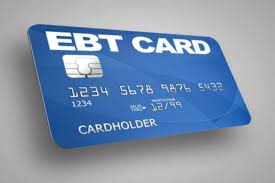Are you tired of manual data entry, reconciling payments, and juggling between multiple systems to manage your finances? Say goodbye to the hassle and hello to efficiency with integrated accounting software and payment systems! Streamline your financial processes, boost accuracy, and unlock powerful reporting capabilities by seamlessly merging these two essential tools. Let’s dive into how this dynamic duo can revolutionize your financial operations for the better!
Benefits of Integrating the Two Systems
Integrating accounting software with payment systems offers numerous benefits for businesses looking to streamline their financial processes. One advantage is the improved accuracy in recording and reconciling transactions. By automating data entry from payments directly into the accounting system, errors are minimized, leading to more reliable financial records.
Another benefit is enhanced reporting capabilities. With seamless integration between the two systems, businesses can generate real-time reports on cash flow, sales trends, and expenses without manual intervention. This not only saves time but also provides valuable insights for making informed business decisions.
Moreover, integrating these systems can help increase efficiency by reducing manual tasks associated with managing payments and updating financial records separately. This allows employees to focus on more strategic activities that drive business growth rather than mundane data entry tasks.
Integrating accounting software with payment systems can lead to increased productivity, better decision-making, and improved overall financial management for businesses of all sizes.
Factors to Consider When Choosing an Accounting Software and Payment System
When selecting accounting software and payment systems, it’s crucial to consider the specific needs of your business. Start by assessing the size of your company and the volume of transactions you handle on a daily basis. This will help determine if you need a robust system with advanced features or a more basic solution that fits your budget.
Another factor to think about is scalability. As your business grows, you want software that can grow with you without causing disruptions in your financial processes. Look for solutions that offer flexibility and customization options to adapt to changing requirements seamlessly.
Consider the level of integration between the accounting software and payment system. A seamless connection between the two can streamline operations and reduce errors by eliminating manual data entry tasks.
Security is paramount when dealing with financial information. Ensure that both systems comply with industry standards and provide encryption protocols to safeguard sensitive data from potential cyber threats.
Evaluate customer support options offered by vendors. Responsive support can be invaluable when encountering technical issues or needing assistance in optimizing system performance for your specific business needs.
Steps for Successfully Integrating Accounting Software with Payment Systems

When it comes to integrating accounting software with payment systems, following the right steps is crucial for a seamless process. The first step is to conduct a compatibility check between your accounting software and chosen payment system. Ensure they are compatible to avoid any technical issues down the line.
Next, set up the payment gateway within your accounting software. This allows for secure transactions between your financial records and the actual payments received. Configure settings and permissions accordingly based on your business needs and user roles. This helps in controlling access and maintaining data integrity.
After setting everything up, test the integration thoroughly to identify any potential issues or errors that need fixing. Make adjustments as needed to ensure everything functions smoothly before fully implementing it into your financial processes.
A. Compatibility Check
Before you start integrating your accounting software with payment systems, it’s crucial to conduct a compatibility check. This step ensures that the two systems can seamlessly work together without any issues or disruptions.
Check if the accounting software and payment system are compatible in terms of their technical specifications and requirements. Verify if they can communicate effectively and transfer data accurately between each other.
Review the documentation provided by both systems to understand their capabilities and limitations when integrated. Look for any potential conflicts or areas where adjustments may be needed for smooth integration.
Consult with your IT team or software providers to address any concerns regarding compatibility issues. They can provide valuable insights and solutions to ensure a successful integration process.
By conducting a thorough compatibility check upfront, you can avoid potential headaches down the line and streamline the integration process effortlessly.
B. Set Up Payment Gateway
Setting up a payment gateway is a crucial step in integrating accounting software with payment systems. It ensures that transactions flow seamlessly between the two platforms, providing accurate and real-time financial data.
When choosing a payment gateway, consider factors such as transaction fees, security features, and compatibility with your accounting software. Look for options that offer easy integration and customization to suit your business needs.
Once you’ve selected a payment gateway, follow the provider’s instructions to set it up properly. This typically involves creating an account, linking it to your accounting software, and configuring settings like currency preferences and transaction limits.
Testing the payment gateway integration is essential to ensure everything works smoothly. Make small transactions to verify that payments are processed correctly and reflected accurately in your accounting system.
By setting up the payment gateway correctly, you can streamline financial processes, improve accuracy in recording transactions, and enhance reporting capabilities for better decision-making.
C. Configure Settings and Permissions
When integrating your accounting software with payment systems, configuring settings and permissions is a crucial step in ensuring smooth operations. Start by defining user roles and access levels within the software to maintain data security and confidentiality.
Customize settings to align with your business needs, such as setting up automatic syncing between transactions for real-time updates. This can help streamline processes and reduce manual errors.
Configure notification preferences to stay informed about payment activities, alerts for discrepancies or failed transactions. Tailoring these settings can enhance transparency and accountability within your financial operations.
Grant access only to authorized personnel based on their responsibilities. Limiting permissions helps prevent unauthorized changes or misuse of sensitive financial information.
Regularly review and update settings as needed to adapt to changing business requirements or system updates. Continuous monitoring ensures that your integration remains efficient and effective over time.
D. Test Integration and Make Adjustments

After setting up your payment gateway and configuring the necessary settings, it’s time to test the integration between your accounting software and payment system. Testing is crucial to ensure that data flows accurately between the two systems without any errors or discrepancies.
Start by making a test transaction to see if payments are being recorded correctly in your accounting software. Double-check that all financial information is syncing accurately, including invoices, receipts, and bank reconciliations.
If you encounter any issues during testing, don’t panic. Take the time to troubleshoot and make adjustments as needed. It may involve revisiting your settings, updating permissions, or seeking help from customer support.
Once you have successfully tested the integration and made any necessary adjustments, it’s essential to monitor the system regularly to ensure ongoing accuracy and efficiency in your financial processes.
Common Challenges and Solutions for Integration
Navigating the integration of accounting software with payment systems may come with its own set of challenges. However, being prepared and understanding potential hurdles can help mitigate these issues.
One common challenge is data synchronization errors between the two systems. To solve this, ensure that both platforms are regularly updated and communicate seamlessly to avoid discrepancies in financial records.
Another issue could be security concerns when transferring sensitive financial information between systems. Implementing encryption protocols and utilizing secure payment gateways can help safeguard data during the integration process.
Additionally, compatibility issues between different software versions or outdated systems may arise. Researching thoroughly before integrating and ensuring all components are up-to-date can prevent these compatibility roadblocks.
By proactively addressing these challenges with practical solutions, businesses can successfully integrate their accounting software with payment systems to streamline processes, enhance accuracy, and improve reporting capabilities for a more efficient financial management system.